5 considerations when designing software for experienced users
Jul 10, 2017 • Jed Lehmann
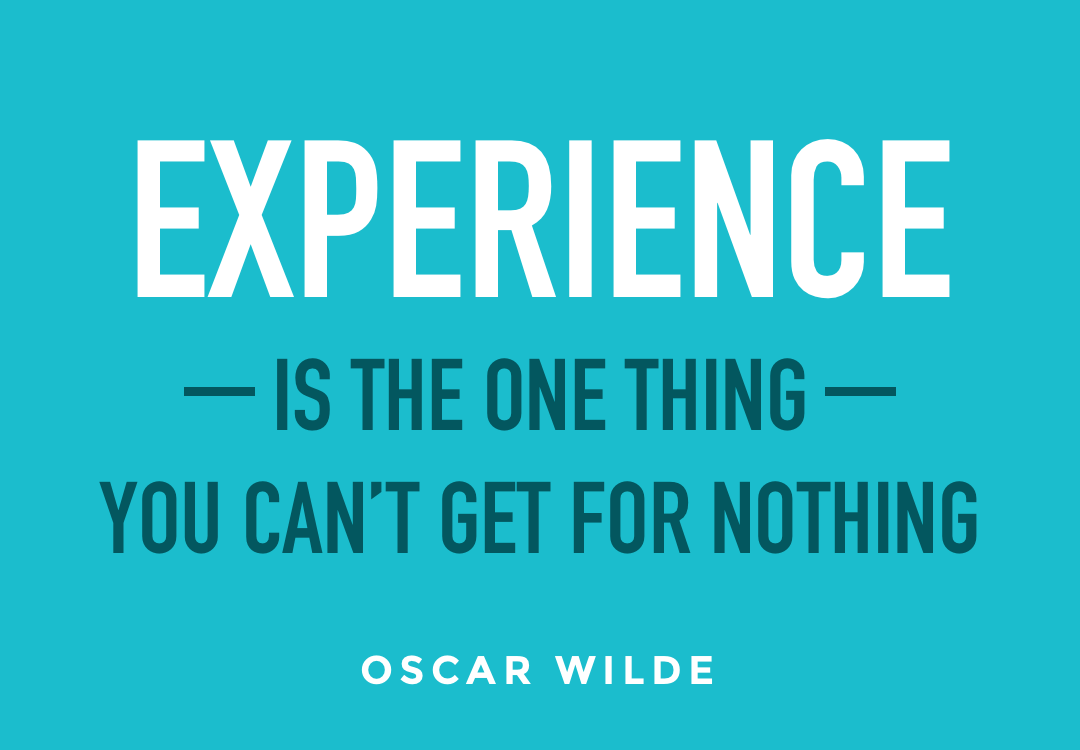
The team who works on software for experienced, frequent end-users should prioritize those user's needs differently to the new or occasional user.
The interior of a car is tailored for experienced users. Drivers are taught how to use the controls by their driving instructor (if they don't already know this).
Because the car designer doesn't need to inform the driver where the windscreen wiper is and what it does, she can focus primarily on providing an easily accessible and useful wiper control for the driver, without the additional concerns of discovering and teaching what it does.
This is an example of designing with your users' experience and training in mind. Software should also be designed with the experience and training of the target audience in mind.
Is the target audience a consumer or business user?
Consumer software often uses onboarding processes such as first-launch tutorials to guide the new user through the main aspects of the software.
Owners of consumer software also have competitors and perhaps other considerations to make – this may increase the need for users to enjoy using the software so they want to continue using it, rather than switching to a competitor.
But what about if we are designing for experienced users who use the software as their job? Sure, enjoying using the software is still important, but more important is the efficiency and accuracy of the input.
The users of enterprise software are often staff members who spend tens of hours per week using their software. They quickly become experts in completing their workflows.
No design works unless it embodies ideas that are held common by the people for whom the object is intended.
Adrian Forty
So, what are the priorities for experienced users?
1. An experienced user prefers speed and clarity over impressive visual design
If your job is to process paper delivery forms, you might complete the same workflow hundreds of times per day. Speed is essential here, so design for the fastest (accurate) route from A to B.
2. An experienced user wants the fastest, most familiar input methods available
One experienced user might tab through form fields and use keyboard shortcuts where available, whereas the experienced user sitting in the next cubicle may use their mouse for these interactions. As such, software designers should cater for different preferences of users.
3. An experienced user benefits greatly from optimizations in their most-used workflows
Your most-used workflow has a form with 10 fields to complete – reducing the number of these fields would make input faster. Are there any fields we aren't using? Can we combine any fields? Small optimizations can make a huge difference over time.
4. An experienced user should still be cautious
Irreversible or important decisions should be made with care, especially in a business envionment. Sometimes, slowing down a speedy, experienced user to ask them to review their decision is the preferred approach to getting accurate data input.
5. An experienced user usually doesn't like change
Completing the same workflows repeatedly becomes part of your muscle memory, and changing something as simple as the placement of a button may cause errors or annoyance from the experienced user. Having a good reason for making the change (e.g. more transparency) and communicating that reason to the user can help with transitioning to the new implementation.
You've got to be a beginner before you can be anything else
All of these points above also apply to beginner users of software, however the priority of the needs are what's different when designing for an experienced user. In short, we should let the training and experience level of the software's intended user base guide the priorities for the design decisions we make.




